What is Shopify App Store? How Effective Is It for an Online Business?
By Samcom Technologies | 31-May-2024
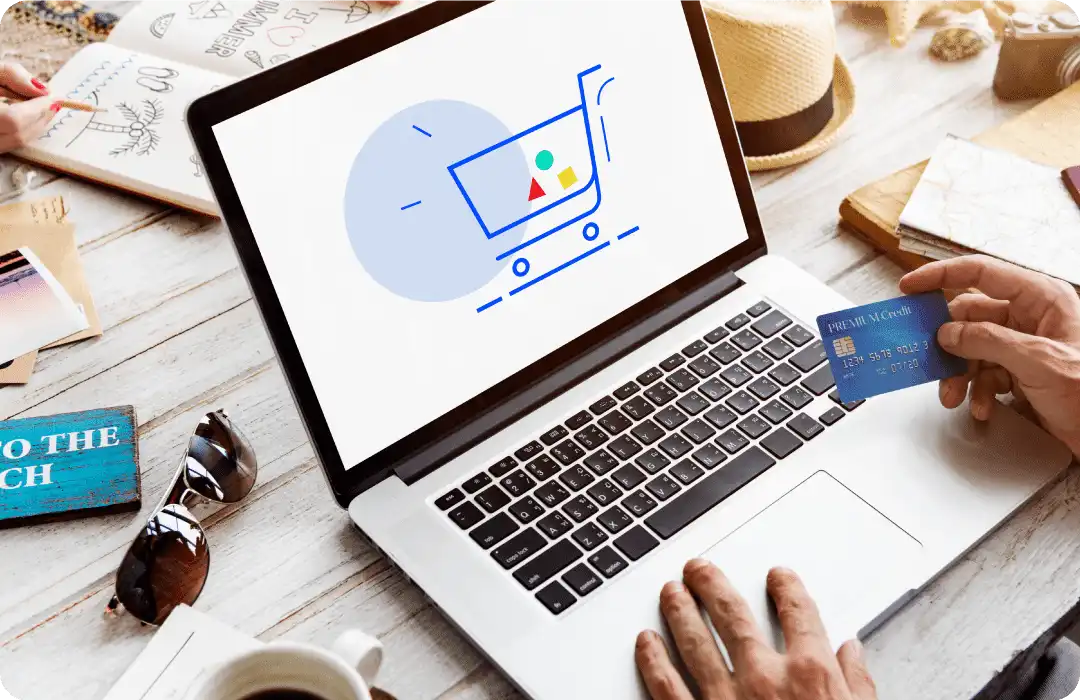
If you are in the eCommerce business, you must be familiar with Shopify. Shopify is an eCommerce solution that helps users set up their online store and sell their products. Shopify users can organize their products, accept credit card payments, customize a storefront, and analyze sales stats. Established in 2004, Shopify launched its API platform that allows developers to create and sell applications in the Shopify App Store for Shopify merchants. Shopify is quick and easy to set up without the help of third-party apps. Along with that, Shopify is secure and reliable, provides 24*7 customer support, and has many mobile responsive themes. In the shopify app store, the app functions as plugins that extend store functionality and improve customer experience.
The shopify app store is easy to install and use. It has numerous exciting features, such as Storefront, Shopping cart, store management, marketing & SEO, analytics, products, 24*7 support, and products that provide the best user experience and makes it popular in the market. You can add 4 types of apps on the Shopify app store. Public apps, custom apps, private apps, and draft apps.
Public Apps: There are two types of public apps in the Shopify App Store: those that are listed and those that are unlisted. Your Listed Apps can be set up in the Shopify App Store. Unlisted Apps, however, do not appear in Shopify App Store search results but can be installed from the app’s App Store. Both Public Apps, though, need to go through Shopify’s approval process.
Custom Apps: It is not possible to add features and extend your online store with Custom Apps on the Shopify App Store. Using an install link provided by the App developer, you can later install a custom app created by your App Developer.
Private Apps: In the Shopify Admin, you can create Private Apps specifically for your store. Your external App Developer can create a Private App for you, but you must give them API access.
Draft Apps: Last but not least, it is possible for Shopify Partners to use draft applications during development and to deploy them only on development stores for testing. However, installing a draft app on a development store permanently disables store transfer. You can only publish draft apps on your store after they have been reviewed by Shopify or converted into custom apps.
You can set up your stores on the Shopify app store by following the below steps.
Step 1: Install an App
Step 2:
a. View your App Details
b. Edit App Preferences
c. View App Invoice
d. View App’s Permissions and Privacy Policy
Step 3: Change your App’s Proxy URL
No matter if you are a start-up or an extensive sales channel, Shopify has plans for you. It is quick and easy to set up and use. Users can seamlessly setup their store over servers and development costs. They have a logically structured user interface and extensive documentation and video guides. Along with that, Shopify provides software, hosting, and third-party integration for customers to run their online businesses. It is faster, more secure, and accommodates any traffic spikes that your store may face. As we know, eCommerce stores have a higher risk of theft as they have a lot of sensitive customer data. Shopify stores ensure that the website is fast, secure, and always running. One of the best things about Shopify is that it provides 24*7 support. They are quick and responsive through phone, email, and Chatbots.
Benefits of Shopify App Store for Your Business
1. It is possible to store data on purchases made through Shopify apps to provide merchants with detailed analytics on how sales are processed from beginning to end.
2. Apps generate intelligence that facilitates targeted, personalized marketing, resulting in higher revenue.
3. Many Shopify apps are scalable, which opens up the possibility of adding more features to your website. All aspects of the shopping experience are covered here, from enhancing the shopping experience to assisting the backend.
4. They are easy to customize. As such, Shopify app developers have more flexibility to create solutions that are tailored to individual businesses and their customers.
5. Social media integration is a common feature of many Shopify apps. Sharing their experiences with the world through a few clicks enhances the brand’s image and reach.
6. For your business, they offer different marketing and advertising options. Consequently, you can improve communication and conversion rates by segmenting your customers.
End Note
Now you know about Shopify App Store, you got familiar with its numerous key features. It will help you build your eCommerce store and extract complex data from a diverse set of the data source. For a successful business, leverage the benefits of the shopify app store and increase your growth. However, keep in mind that before starting off, look at the reviews, ensure compatibility, avoid duplicate tools, and evaluate the costs.
If you get confused while developing your shopify apps, you can easily hire a renowned shopify development agency and drive your business.